Viewing your Pin-points
Viewing your Pin-points
There are several ways to view your current Pin-points tally, methods vary depending upon it you are viewing the website using a computer or a mobile phone.
Using a computer method 1 - Click on the PINK widget which is shown on the bottom left of the page (see picture below)

Using a computer method 2 - From the top of the webpage, pull-down the OFFERS menu and select 'Loyalty Scheme' (see picture below)
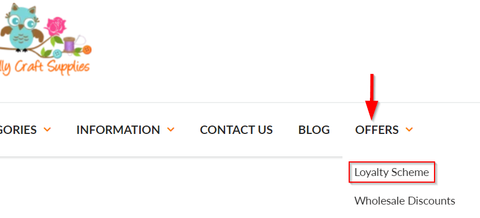
Using a mobile phone's web browser method 1 - Click on the PINK widget which is shown on the bottom left of the page (see picture below)

Using a mobile phone's web browser method 2 - touch the 'three horizontal bars' on the top right area to open the menu (see pic below).

Then under the 'OFFERS' menu touch 'Loyalty Scheme' (see pic below).

